Lots
By organizing items and tasks into logical groups called “Lots,” the system allows the user to track items to and from a job site, transfer items to projects for proposal/billing, receive items, deliver items, create a point of sale invoice, transfer items to and from warehouses and showrooms, and perform physical counts.
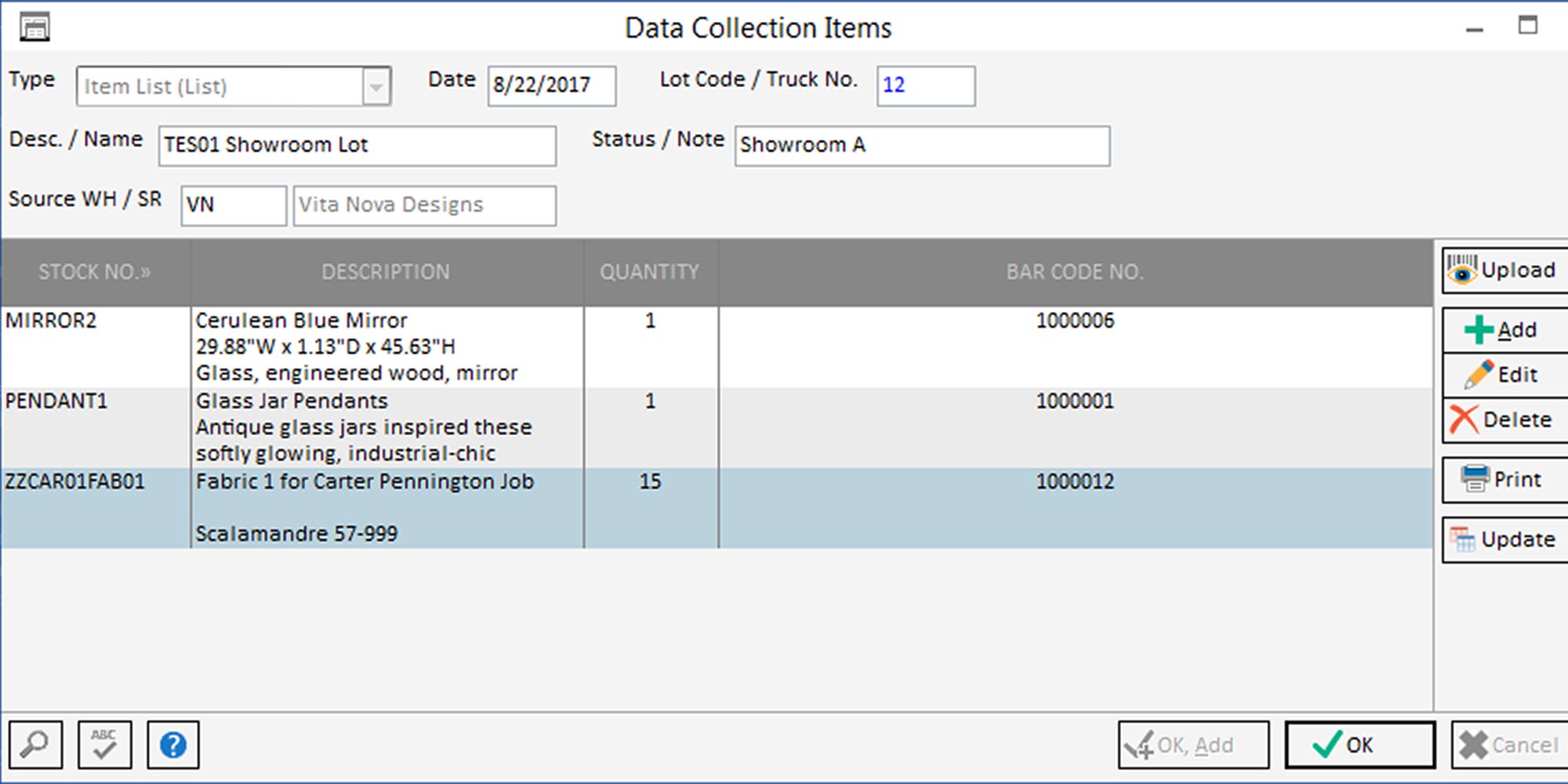
Item List
The Item List lot is used simply to assemble a list of merchandise. Once this list is uploaded to the computer it can be printed on paper or the lot can later be transferred into a project.
Receiving and delivery
The Receiving lot is used when you receive merchandise that you have ordered. In most cases this merchandise will have been ordered for the showroom or to replenish stock inventory, although this feature may be used on project purchase orders as well. The Delivery lot is used to record items as being shipped to the client site. A delivery is based on a delivery ticket. This function allows the shipper to scan each item being delivered.
Physical Counts
The Physical Count lot is used when taking physical inventory. When the count is complete, you will be left with only those items with differences between the New Qty. On Hand column (the scanned/counted quantity) and the Current Quantity On Hand.
Project Transfer or Warehouse Transfer
The Project Transfer lot is used when you are taking items from inventory to a client’s site. The items are typically set up at the client’s location to determine the various pieces that the client wishes to purchase. The Warehouse/Showroom Transfer lot is used to move merchandise between warehouses or showrooms.
