Users (Usernames and Passwords)
Collaboration
Each team member gets their own Design Manager login with permissions set by the account admin.
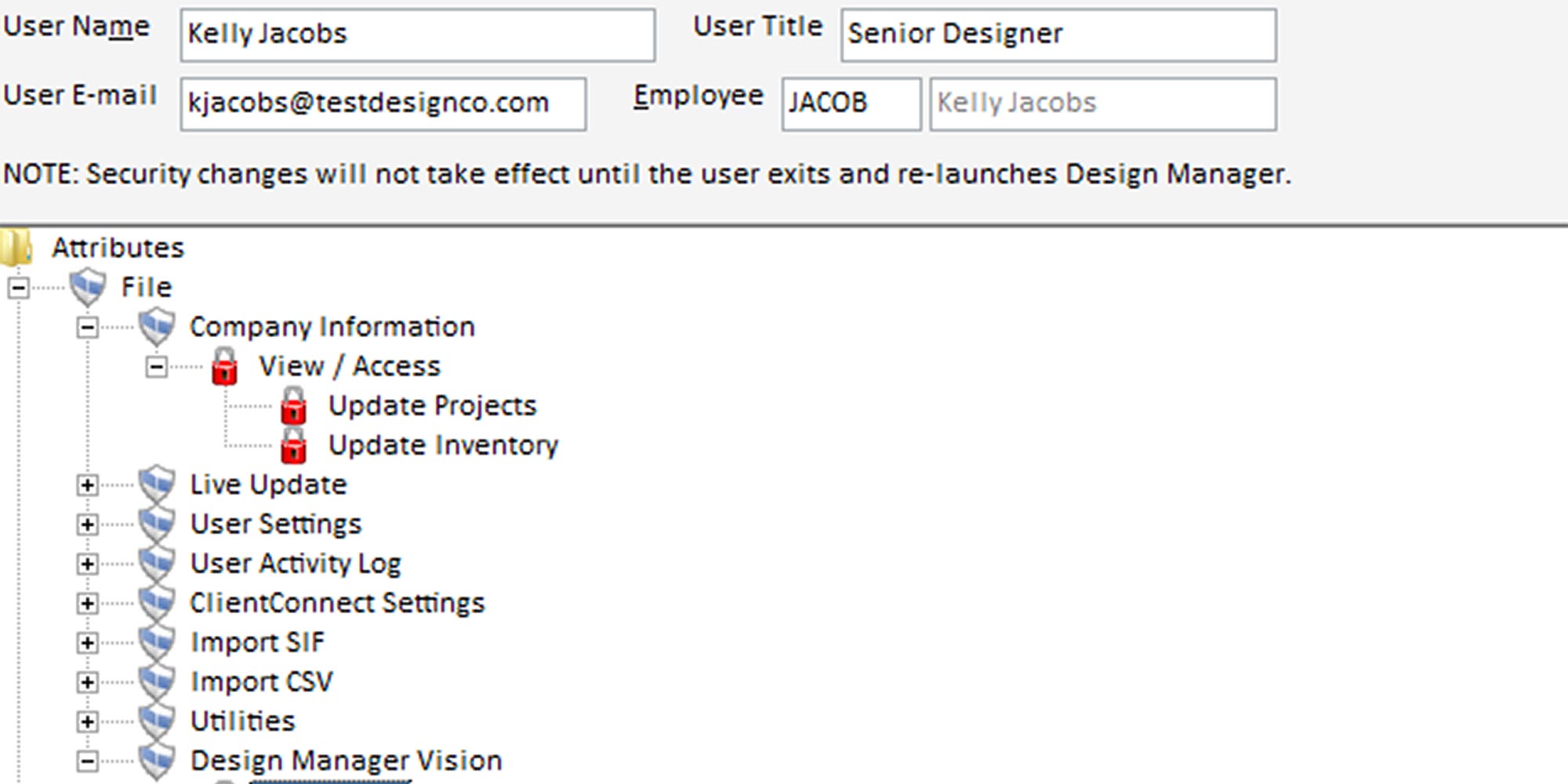
Security Settings
Role-based access
Account admins can block users from every area of the software so they have complete control over what users can and cannot do within the software. They can easily setup users based on their role within the company.
Attributes (View/Access, Add, Edit, Delete)
Endless possibilities
Design Manager has a variety of permission levels so account admins have endless possibilities when setting up access for their users.
Copy From
Easy setup
Setup new users in seconds by copying the security settings of other users.
User Settings
Personalize your experience
Design Manager offers the user the ability to custom how the software looks and operates just for them. For example, change the font size and window color.
